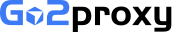1.Management console settings
You can view and modify the current region and cycle configuration in the console 「My Orders」. After the modification is successful, the change will take effect within one minute.2.Encoding settings
Request by country
- For example, use an IP in the New York area of the United States and set the IP replacement cycle to 1 minute.
- You can set it in the program in the following ways:
{username}-region-{US}-area-{New York}-period-{1}:{password}, fill in the user name, country code, area code, IP replacement cycle (minutes), and password. For example, usernamegf2814951572, passwordaft415oyt, used in this requestUSA - New York area ip、The IP address replacement interval is 1 minute。
code example
Request by continent
- For example, use an IP in Americas area and set the IP replacement cycle to 1 minute.
- Forward by continent (cont): Americas (nasa), Asia (as), Europe (eu), Africa (af), Oceania (oa)
- You can set it in the program in the following ways:
{username}-cont-{nasa}-period-{1}:{password}, fill in the user name, cont code, IP replacement cycle (minutes), and password. For example, usernamegf2814951572, passwordaft415oyt, used in this requestAmericas area ip、The IP address replacement interval is 1 minute。
code example
When you set the region and cycle through coding, the system will ignore your region and cycle configuration in「My Orders」in the console.